 Documentation
Documentation
Ce document en français.
The use of this software subjects you to our Terms Of Use.
version 1.1.3
Introduction:
HyperSQLOOo is part of a Suite of LibreOffice and/or OpenOffice extensions allowing to offer you innovative services in these office suites.
This extension allows you:
- To overcome bug 139538 for users of LibreOffice on Linux.
- To use HyperSQL database in embedded mode, making the database portable (a single odb file).
- To take advantage of the improvements offered by the jdbcDriverOOo extension:
- The management of users and roles (groups).
- The management of nanoseconds and time zones.
- The management of
java.sql.Array,java.sql.Blob,java.sql.Clob…
- To replace the integrated HsqlDB 1.8 driver provided by LibreOffice / OpenOffice, a version that will soon be more than 20 years old, with a recent HsqlDB version of your choice.
- To support the ACID properties of the underlying HsqlDB database.
Attention: If you wish to migrate odb files created with LibreOffice or OpenOffice and HsqlDB version 1.8, it is imperative to use version 1.1.2 or higher of HyperSQLOOo otherwise there is a great risk of data loss. The migration procedure is given in the How to migrate an embedded database section. Whatever happens, keep your backups up to date.
Being free software I encourage you:
- To duplicate its source code.
- To make changes, corrections, improvements.
- To open issue if needed.
In short, to participate in the development of this extension.
Because it is together that we can make Free Software smarter.
Requirement:
The HyperSQLOOo extension uses the jdbcDriverOOo extension to work.
It must therefore meet the requirement of the jdbcDriverOOo extension.
This extension cannot be installed together with the SQLiteOOo extension.
It’s one or the other, but at the moment they can’t work together (see issue #156471).
On Linux and macOS the Python packages used by the extension, if already installed, may come from the system and therefore may not be up to date.
To ensure that your Python packages are up to date it is recommended to use the System Info option in the extension Options accessible by:
Tools -> Options -> Base drivers -> Embedded HsqlDB Driver -> View log -> System Info
If outdated packages appear, you can update them with the command:
pip install --upgrade <package-name>
For more information see: What has been done for version 1.1.0.
Installation:
It seems important that the file was not renamed when it was downloaded.
If necessary, rename it before installing it.
-
Install jdbcDriverOOo.oxt extension
This extension is necessary to use HsqlDB version 2.7.2 with all its features.
-
Install HyperSQLOOo.oxt extension
Restart LibreOffice after installation.
Be careful, restarting LibreOffice may not be enough.
- On Windows to ensure that LibreOffice restarts correctly, use Windows Task Manager to verify that no LibreOffice services are visible after LibreOffice shuts down (and kill it if so).
-
Under Linux or macOS you can also ensure that LibreOffice restarts correctly, by launching it from a terminal with the command
sofficeand using the key combinationCtrl + Cif after stopping LibreOffice, the terminal is not active (no command prompt).
Use:
How to create a new database:
In LibreOffice / OpenOffice go to File -> New -> Database…:
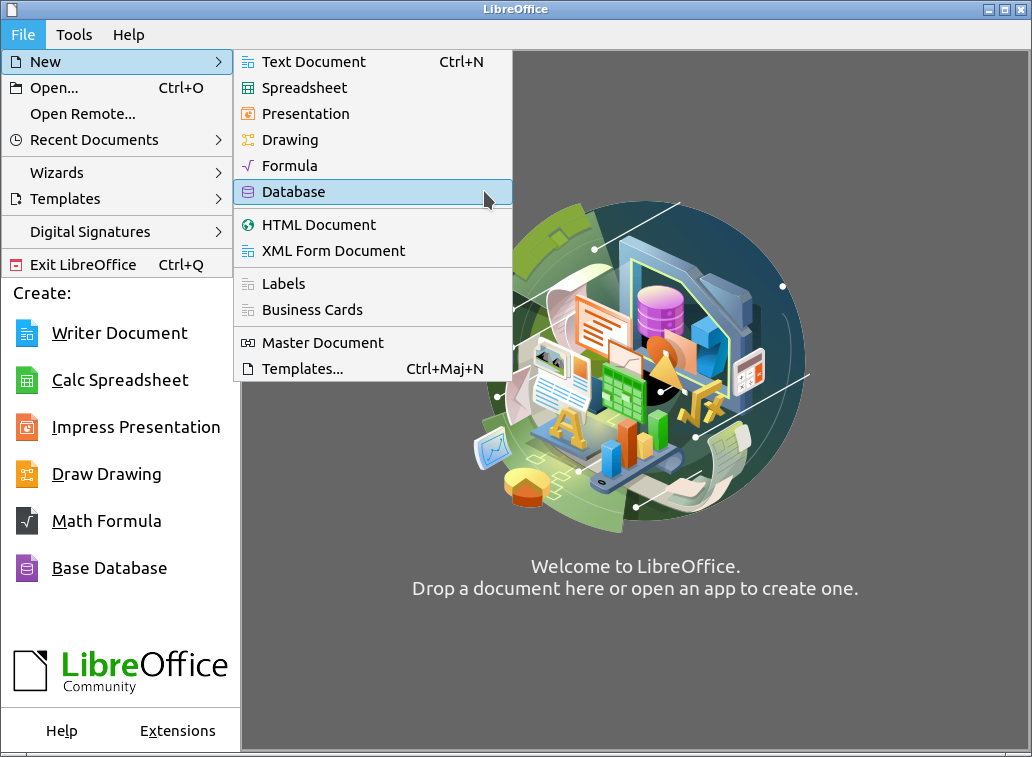
In step: Select database:
- select: Create a new database
- in: Emdedded database: choose: Embedded HsqlDB Driver
- click on button: Next
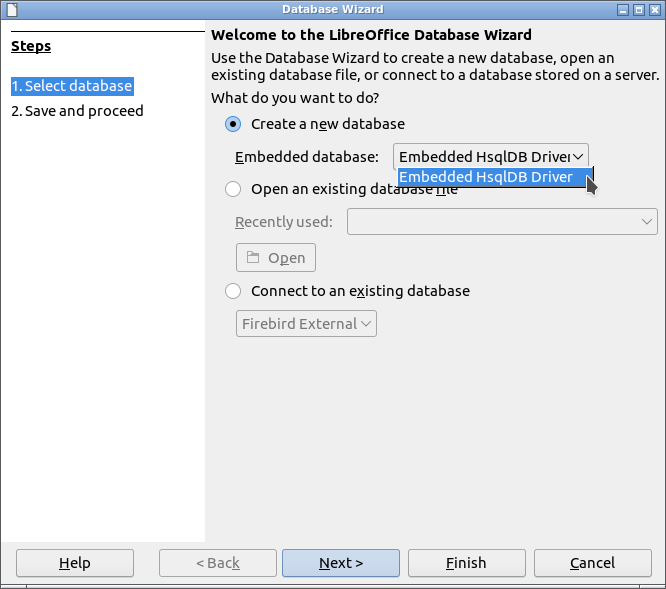
In step: Save and proceed:
- adjust the parameters according to your needs…
- click on button: Finish
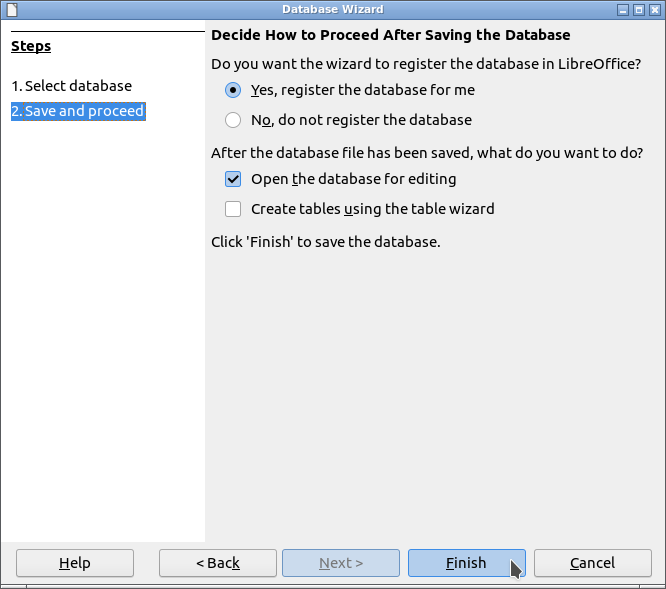
Have fun…
How to migrate an embedded database:
If you want to migrate an integrated database (HsqlDB version 1.8.0) to a newer version (for example 2.7.2), follow these steps:
- Make a copy (backup) of your database (odb file).
- If not already installed, install this extension and the jdbcDriverOOo extension.
- Update driver archive of the HsqlDB driver in: Tools -> Options -> Base drivers -> JDBC driver -> JDBC drivers settings -> Driver archive -> Update, with a version 1.8.0.10.
- Restart LibreOffice / OpenOffice after changing the driver (hsqldb.jar).
- Open the odb file in Base (double click on the odb file).
- In Base go to: Tools -> SQL and type the SQL command:
SHUTDOWN COMPACTorSHUTDOWN SCRIPT.
- Repeat this procedure at step 3 using version 2.4.0 or 2.4.1 or 2.5.0.
- Repeat this procedure at step 3 using version 2.7.2.
How does it work:
HyperSQLOOo is an com.sun.star.sdbc.Driver UNO service written in Python.
It is an overlay to the jdbcDriverOOo extension allowing to store the HsqlDB database in an odb file (which is, in fact, a compressed file).
Its operation is quite basic, namely:
- When requesting a connection, several things are done:
- If it does not already exist, a subdirectory with name:
.+odb_file_name+.lckis created in the location of the odb file where all HsqlDB files are extracted from the database directory of the odb file (unzip). - The jdbcDriverOOo extension is used to get the com.sun.star.sdbc.XConnection interface from the subdirectory path +
/hsqldb. - If the connection is successful, a DocumentHandler is added as an com.sun.star.util.XCloseListener and com.sun.star.document.XStorageChangeListener to the odb file.
- If the connection is unsuccessful and the files was extracted in phase 1, the subdirectory will be deleted.
- If it does not already exist, a subdirectory with name:
- When closing or renaming (Save As) the odb file, if the connection was successful, the DocumentHandler copies all files present in the subdirectory into the (new) database directory of the odb file (zip), then delete the subdirectory.
The main purpose of this mode of operation is to take advantage of the ACID characteristics of the underlying database in the event of an abnormal closure of LibreOffice. On the other hand, the function: file -> Save has no effect on the underlying database. Only closing the odb file or saving it under a different name (File -> Save As) will save the database in the odb file.
Has been tested with:
-
LibreOffice 7.6.0.1 - Windows 10
-
LibreOffice 7.6.0.1 - Ubuntu 22.04
-
LibreOffice 24.2.1.2 - Ubuntu 22.04
I encourage you in case of problem ![]()
to create an issue
I will try to solve it ![]()
Historical:
What has been done for version 0.0.1:
-
The writing of this driver was facilitated by a discussion with Villeroy, on the OpenOffice forum, which I would like to thank, because knowledge is only worth if it is shared…
-
Using the old version of HsqlDB 1.8.0 (can be easily updated).
-
Added a dialog box allowing to update the driver (hsqldb.jar) in: Tools -> Options -> Base drivers -> Embedded HsqlDB driver
-
Many other fix…
What has been done for version 0.0.2:
-
Now the driver automatically splits an odb when opened… This allow conversion of odb files produced by the built-in LibreOffice / OpenOffice HsqlDB driver

-
Many other fix…
What has been done for version 0.0.3:
-
I especially want to thank fredt at hsqldb.org for:
-
His welcome for this project and his permission to use the HsqlDB logo in the extension.
-
The quality of its HsqlDB database.
-
-
Now works with OpenOffice on Windows.
-
When unzipping, a file name clash now displays a precise error.
-
Now correctly handles spaces in filenames and paths.
-
Many other fix…
What has been done for version 0.0.4:
-
Modification of Driver.py in order to make possible the use of the Uno service:
com.sun.star.sdb.RowSet. -
Many other fix…
What has been done for version 0.0.5:
- Writing a DocumentHandler to allow:
- The extraction of the database files contained in the odb file on connection.
- Saving database files to odb file when closing it.
- Rewrote Driver.py to allow:
- Its operation with the new JDBC driver provided by the extension jdbcDriverOOo version 0.0.4.
- The support for the new DocumentHandler to make odb files portable as they were in LibreOffice / OpenOffice with version 1.8 of HsqlDB.
- Many other fix…
What has been done for version 1.0.0:
-
Renamed the extension from HsqlDBembeddedOOo to HsqlDriverOOo.
-
Integration of HyperSQL version 2.7.2.
What has been done for version 1.0.1:
-
Renamed the extension from HsqlDriverOOo to HyperSQLOOo.
-
Fixed bug 156511 occurring when using the com.sun.star.embed.XStorage interface. The workaround is to use the copyElementTo() method instead of moveElementTo(). Versions of LibreOffice 7.6.x and higher become usable.
What has been done for version 1.0.2:
-
The absence or obsolescence of jdbcDriverOOo extension necessary for the proper functioning of HyperSQLOOo now displays an error message.
-
Many other things…
What has been done for version 1.1.0:
- All Python packages necessary for the extension are now recorded in a requirements.txt file following PEP 508.
- Now if you are not on Windows then the Python packages necessary for the extension can be easily installed with the command:
pip install requirements.txt - Modification of the Requirement section.
What has been done for version 1.1.1:
- Support for new features in jdbcDriverOOo 1.1.2.
What has been done for version 1.1.2:
- Support for the latest version of jdbcDriverOOo 1.3.1.
- When saving under a different name, the database if open will be closed correctly.
- When opening an odb file, if the connection fails, to avoid data destruction, recompression of the database files will not take place. Thanks to Robert for being able to detect this issue.
What has been done for version 1.1.3:
- Use of the new data format implemented in version 1.1.2. As a result, if you need to open odb files created with a version lower than 1.1.2 you must first open them with version 1.1.2, otherwise an error will be thrown.
What remains to be done for version 1.1.3:
-
Add new language for internationalization…
-
Anything welcome…


